To maximize your efficiency with the right productivity apps, it is crucial to select tools that enhance organization and streamline workflows. Look for features such as intuitive user interfaces, task management capabilities, and integration with other software. Popular options include Trello and Asana for task tracking, and Toggl for time management. Collaborating seamlessly through tools like Slack promotes effective teamwork. Additionally, organizing your notes with structured systems and regular reviews can further boost productivity. Exploring various strategies can reveal more methods to elevate your efficiency levels and achieve your goals effectively.
Key Takeaways
- Choose productivity apps that integrate seamlessly with existing tools to streamline workflows and enhance efficiency.
- Utilize task management tools like Trello or Asana to break projects into manageable segments for better organization.
- Implement time tracking applications such as Toggl or Harvest to gain insights into productivity patterns and accountability.
- Enhance collaboration with real-time communication tools and project management features to foster teamwork and transparency.
- Organize notes effectively using consistent structures and tags to improve information retrieval and retention.
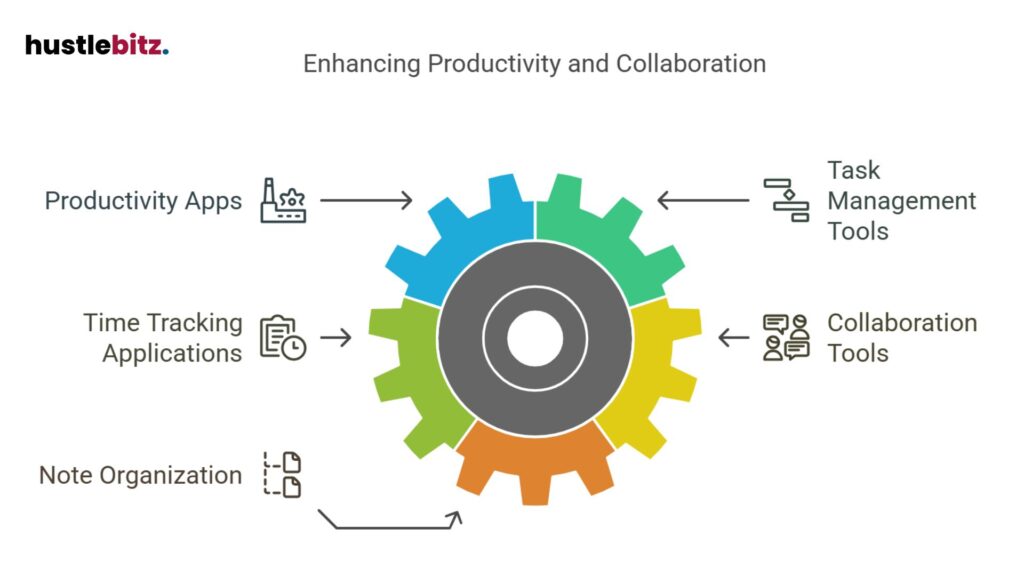
Understanding Productivity Apps

Productivity apps are digital tools designed to enhance efficiency and organization in both personal and professional tasks. These applications serve as essential companions in today’s fast-paced environment, enabling users to streamline processes and manage their time effectively. By integrating various functionalities, productivity apps can significantly boost your productivity, allowing you to focus on what truly matters.
One of the primary benefits of productivity apps is their capacity for improved time management. They provide a structured framework for planning and prioritizing tasks, ensuring that deadlines are met and goals are achieved. With features such as reminders, calendars, and scheduling tools, these apps create a seamless workflow that minimizes procrastination and distractions.
Furthermore, many productivity apps incorporate task management features, enabling users to break down larger projects into manageable segments. This approach not only enhances efficiency but also fosters a sense of accomplishment as users complete individual tasks. By visualizing progress, individuals can stay motivated and maintain momentum throughout their work.
In addition to time management and task oversight, productivity apps often include collaborative tools, which facilitate communication and coordination among team members. This connectivity is crucial in a professional setting, where collaborative efforts can significantly impact project outcomes.
Key Features to Look For

When selecting a productivity app, it’s important to consider key features that enhance functionality and user experience, ensuring that the tool aligns with your specific needs and workflow. The best productivity apps for 2024 are designed with several essential features that can significantly boost productivity.
First, look for intuitive user interfaces that facilitate easy navigation. A clean, organized layout helps prevent distractions and allows users to focus on their tasks. Additionally, customization options are crucial; they enable you to tailor the app to fit your unique operational style.
Another important aspect is integration capabilities. The ability to connect with other productivity tools and project management tools streamlines workflows by eliminating the need to switch between multiple applications. This seamless interoperability enhances efficiency and reduces time wastage.
Collaboration features are also vital, especially for teams. Real-time editing, sharing options, and communication tools within the app can significantly improve teamwork and project outcomes. Furthermore, analytics and reporting functions can provide insights into your productivity patterns, helping you identify areas for improvement.
Top Task Management Tools
Task management tools play a crucial role in streamlining workflows and enhancing efficiency by allowing users to organize, prioritize, and track their tasks effectively. In a fast-paced work environment, the right task management applications can significantly maximize productivity for individuals and teams alike.
Some of the top task management tools include Trello, Asana, and Monday.com, each offering unique features tailored to different workflow preferences. Trello employs a card-based system that visually represents tasks, making it easy to track progress and collaborate with team members. Asana, on the other hand, provides a more structured approach with list views and timeline functionalities, allowing users to set deadlines and manage dependencies efficiently.
Monday.com stands out for its customizable workflows, enabling teams to adapt the platform to fit their specific needs and enhance team productivity. Additionally, tools like ClickUp and Todoist offer versatile options that cater to various task management styles, from simple to complex project tracking.
Integrating these productivity apps into your daily routine can help maintain focus and ensure that critical tasks are completed on time. By leveraging the strengths of these tools, individuals and teams can create a more organized environment, ultimately improving workflow and achieving better results.
Adopting the right task management solutions is essential for anyone looking to enhance their productivity and manage their time more effectively in today’s demanding work landscape.
Best Time Tracking Applications
Effective time tracking applications are essential tools for professionals seeking to optimize their work hours and enhance accountability. By utilizing the best productivity app for time tracking, individuals can gain valuable insights into how they spend their time, allowing them to manage their time more effectively and maximize productivity.
Here are some of the best time tracking tools available today:
- Toggl: A user-friendly application that allows users to track time spent on various tasks with detailed reporting features. Its simplicity makes it ideal for teams and freelancers alike.
- Harvest: This application not only tracks time but also integrates with invoicing and project management tools, making it a comprehensive solution for professionals needing to manage multiple projects simultaneously.
- Clockify: As a free time tracking tool, Clockify is perfect for those looking to keep costs low while still enjoying robust features, such as reporting and project tracking.
- RescueTime: This application automatically tracks time spent on applications and websites, providing insights that help users understand their work habits and identify areas for improvement.

Enhancing Collaboration With Apps

Collaboration among team members can be significantly enhanced through the use of specialized applications designed to streamline communication and project management.
Productivity apps focused on collaboration can transform the way teams interact, fostering a more cohesive work environment. By utilizing collaboration tools, organizations can improve their overall work productivity and ensure that all team members are aligned on objectives and tasks.
One key aspect of these apps is their ability to facilitate real-time communication. Tools such as Slack, Microsoft Teams, and Asana allow team members to share ideas, updates, and feedback instantly.
This immediacy helps to eliminate bottlenecks in decision-making and ensures that everyone is on the same page. Moreover, many of these applications offer file-sharing capabilities, enabling teams to collaborate on documents seamlessly, regardless of their physical locations.
Furthermore, productivity apps designed for collaboration often include project management features that enhance productivity by allowing teams to assign tasks, set deadlines, and track progress collectively.
This transparency not only holds team members accountable but also fosters a sense of ownership and responsibility towards shared objectives.
Organizing Your Notes Effectively

Organizing your notes effectively is essential for enhancing information retention and streamlining your workflow. A well-structured approach to note-taking not only aids memory but also helps you access critical information quickly. By leveraging the right productivity tools, such as a note-taking app, you can significantly improve your productivity and stay organized.
Here are four strategies to help you organize your notes effectively:
- Create a Consistent Structure: Develop a format that you use consistently. This could be bullet points, numbered lists, or a mind map. Having a recognizable structure makes it easier to find information later.
- Utilize Tags and Categories: Many note-taking apps allow you to tag your notes or categorize them. Use this feature to group related information, making it simple to navigate through your notes when needed.
- Regularly Review and Update: Schedule time to review your notes periodically. This not only reinforces your learning but also allows you to update outdated information, ensuring your notes remain relevant.
- Leverage Search Functions: Take advantage of the search capabilities within your note-taking app. This feature allows you to quickly locate specific notes or topics, making retrieval efficient and hassle-free.
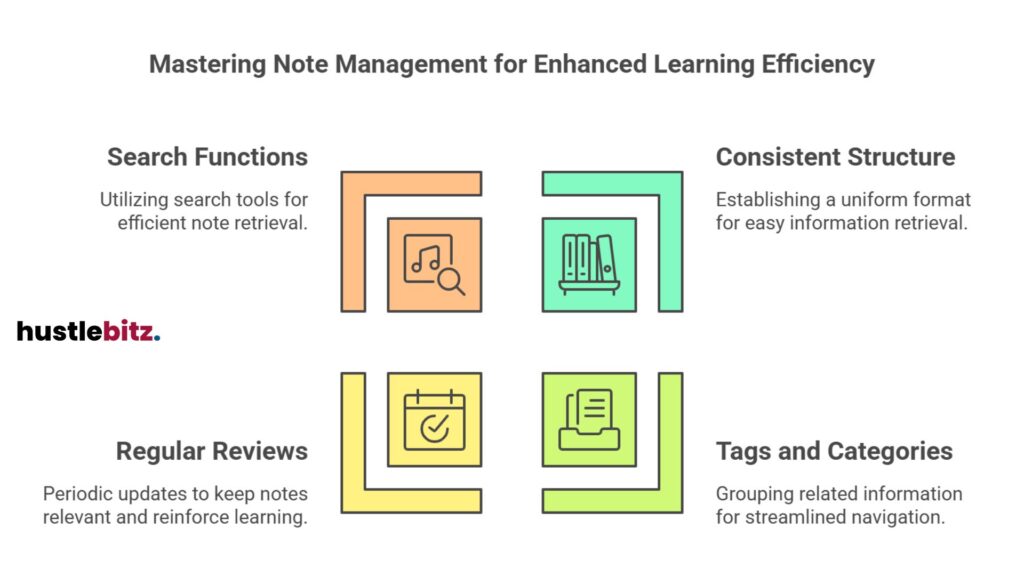
Implementing these strategies can transform how you manage your notes, ultimately leading you to stay organized and enhance your overall productivity.
Final Thoughts
Choosing the right productivity apps is essential for maximizing efficiency and achieving your goals. By integrating tools like Trello or Asana for task management, and Toggl or Harvest for time tracking, you can streamline workflows and gain valuable insights into how you spend your time. Effective collaboration through apps like Slack or Microsoft Teams further enhances teamwork and project management. Additionally, organizing notes with consistent structures and regular reviews improves information retrieval and retention. Embracing these strategies will help you create a more organized, efficient, and productive work environment, ultimately supporting your success and goal achievement.




